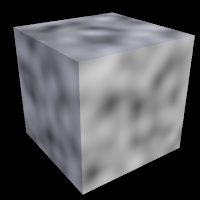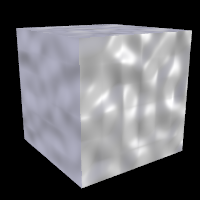Difference between revisions of "Reference:Bozo Pattern"
Jholsenback (talk | contribs) m (1 revision: link repair) |
Le Forgeron (talk | contribs) |
||
| Line 41: | Line 41: | ||
<p class="Note"><strong>Note:</strong> The appearance of the bozo pattern depends on the noise generator used. | <p class="Note"><strong>Note:</strong> The appearance of the bozo pattern depends on the noise generator used. | ||
The default type is 2. This may be changed using the <code>noise_generator</code> keyword. See the section Pattern Modifiers: [[Reference:Pattern Modifiers#Noise Generators|:noise_generator|noise_generator]].</p> | The default type is 2. This may be changed using the <code>noise_generator</code> keyword. See the section Pattern Modifiers: [[Reference:Pattern Modifiers#Noise Generators|:noise_generator|noise_generator]].</p> | ||
| + | |||
| + | <table class="centered" width="420px" cellpadding="0" cellspacing="10"> | ||
| + | <tr> | ||
| + | <td>[[Image:RefImgBozoPigment.png|center|200px<!--centered--->]]</td> | ||
| + | <td>[[Image:RefImgBozoNormal.png|center|200px<!--centered--->]]</td> | ||
| + | </tr> | ||
| + | <tr> | ||
| + | <td colspan="2"><p class="caption">bozo pattern used as pigment and normal respectively</p></td> | ||
| + | </tr> | ||
| + | </table> | ||
Latest revision as of 08:24, 1 March 2014
The bozo pattern is a very smooth, random noise function that
is traditionally used with some turbulence to create clouds. The
spotted pattern is identical to bozo but in early
versions of POV-Ray spotted did not allow turbulence to be added. Turbulence
can now be added to any pattern so these are redundant but both are retained
for backwards compatibility. The bumps pattern is also identical
to bozo when used anywhere except in a normal
statement. When used as a normal pattern, bumps uses a slightly
different method to perturb the normal with a similar noise function.
The bozo noise function has the following properties:
1. It is defined over 3D space i.e., it takes x, y, and z and returns the noise value there.
2. If two points are far apart, the noise values at those points are relatively random.
3. If two points are close together, the noise values at those points are close to each other.
You can visualize this as having a large room and a thermometer that ranges from 0.0 to 1.0. Each point in the room has a temperature. Points that are far apart have relatively random temperatures. Points that are close together have close temperatures. The temperature changes smoothly but randomly as we move through the room.
Now let's place an object into this room along with an artist. The artist measures the temperature at each point on the object and paints that point a different color depending on the temperature. What do we get? A POV-Ray bozo texture!
The bozo pattern has a default color_map built in that results
in a green, blue, red and white pattern with sharp transitions.
Note: The appearance of the bozo pattern depends on the noise generator used.
The default type is 2. This may be changed using the noise_generator keyword. See the section Pattern Modifiers: noise_generator.
bozo pattern used as pigment and normal respectively |
|