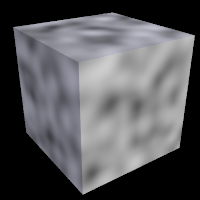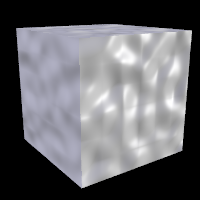Difference between revisions of "Reference:Bumps Pattern"
Jholsenback (talk | contribs) m (1 revision: Reference Migration Initial Load) |
Le Forgeron (talk | contribs) |
||
| (2 intermediate revisions by one other user not shown) | |||
| Line 20: | Line 20: | ||
<p class="Note"><strong>Note:</strong> The appearance of the bumps pattern depends on the noise generator used. | <p class="Note"><strong>Note:</strong> The appearance of the bumps pattern depends on the noise generator used. | ||
| − | The default type is 2. This may be changed using the <code>noise_generator</code> keyword. See the section Pattern Modifiers: [[Reference:Pattern#Noise Generators|:noise_generator|noise_generator]].</p> | + | The default type is 2. This may be changed using the <code>noise_generator</code> keyword. See the section Pattern Modifiers: [[Reference:Pattern Modifiers#Noise Generators|:noise_generator|noise_generator]].</p> |
| + | |||
| + | <table class="centered" width="420px" cellpadding="0" cellspacing="10"> | ||
| + | <tr> | ||
| + | <td>[[Image:RefImgBumpsPigment.png|center|200px<!--centered--->]]</td> | ||
| + | <td>[[Image:RefImgBumpsNormal.png|center|200px<!--centered--->]]</td> | ||
| + | </tr> | ||
| + | <tr> | ||
| + | <td colspan="2"><p class="caption">bumps pattern used as pigment and normal respectively</p></td> | ||
| + | </tr> | ||
| + | </table> | ||
Latest revision as of 08:29, 1 March 2014
The bumps pattern was originally designed only to be used as
a normal pattern. It uses a very smooth, random noise function that creates
the look of rolling hills when scaled large or a bumpy orange peel when
scaled small. Usually the bumps are about 1 unit apart.
When used as a normal pattern, this pattern uses a specialized normal
perturbation function. This means that the pattern cannot be used with
normal_map, slope_map or wave type modifiers in a
normal statement.
When used as a pigment pattern or texture pattern, the bumps
pattern is identical to bozo or spotted and is
similar to normal bumps but is not identical as are most normals when
compared to pigments.
Note: The appearance of the bumps pattern depends on the noise generator used.
The default type is 2. This may be changed using the noise_generator keyword. See the section Pattern Modifiers: noise_generator.
bumps pattern used as pigment and normal respectively |
|