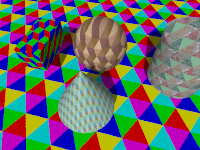Difference between revisions of "Reference:Triangular Pattern"
Jholsenback (talk | contribs) m (1 revision: Initial Load (TF)) |
Jholsenback (talk | contribs) m (1 revision: Reference Migration Initial Load) |
(No difference)
| |
Latest revision as of 19:09, 15 March 2012
|
The |
|
|
The triangular pattern. |
pigment {
triangular [COLOR_1 [, COLOR_2 [, COLOR_3 [, COLOR_4 [, COLOR_5 [, COLOR_6]]]]]]
[PATTERN_MODIFIERS...]
}
Each side of the triangle is one unit long. The triangular rods of color extend infinitely in the +y and -y directions. If no colors are specified then default blue, green, red, magenta, cyan and yellow colors are used.
You may also use pigment statements in place of the colors. For example:
pigment {
triangular
pigment { Aquamarine },
pigment { Turquoise },
pigment { Sienna },
pigment { Aquamarine },
pigment { Turquoise },
pigment { SkyBlue }
}
When used with textures, the syntax is...
texture {
triangular
texture{ T_Wood1 },
texture{ T_Wood2 },
texture{ T_Wood4 },
texture{ T_Wood8 },
texture{ T_Wood16 },
texture{ T_Wood10 }
}
The triangular pattern has a default color map built in that results in red, blue, cyan, magenta, yellow and green tiles.
This is a block pattern so, use of wave types, color_map, or slope_map modifiers is not allowed.