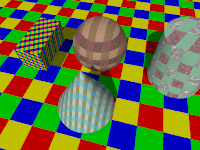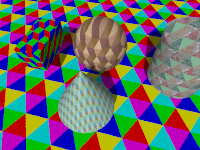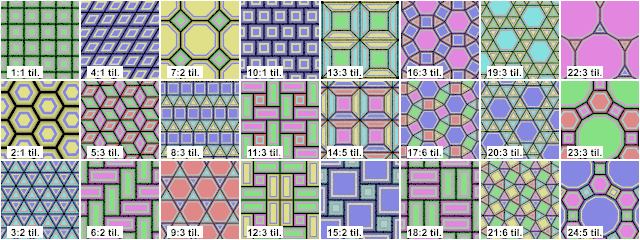Documentation Talk:Reference Section 5.5
- Adding Square & Triangular pattern (with beta 40)
--Le Forgeron 19:02, 2 December 2010 (UTC)
- done --jholsenback 00:27, 3 December 2010 (UTC)
Square
The square pattern is a block pattern that generates a
repeating pattern of squares in the x-z-plane. In this instance imagine tall
rods that are square in shape and are parallel to the y-axis and grouped
in bundles like shown in the example image. Four separate colors should be
specified as follows:
pigment {
square [COLOR_1 [, COLOR_2 [, COLOR_3 [, COLOR_4]]]]
[PATTERN_MODIFIERS...]
}
Each side of the square is one unit long. The square rods of color extend infinitely in the +y- and -y-directions. If no colors are specified then default blue, green, red and yellow colors are used.
You may also use pigment statements in place of the colors. For example:
pigment {
square
pigment { Aquamarine },
pigment { Turquoise },
pigment { Sienna },
pigment { SkyBlue }
}
When used with textures, the syntax is...
texture {
square
texture{ T_Wood1 },
texture{ T_Wood2 },
texture{ T_Wood4 },
texture{ T_Wood8 }
}
The square pattern has a default color_map built in that results
in red, blue, yellow and green tiles.
This is a block pattern which cannot use wave types,
color_map, or slope_map modifiers.
Triangular
The triangular pattern is a block pattern that generates a
repeating pattern of triangles in the x-z-plane. In this instance imagine tall
rods that are triangular in shape and are parallel to the y-axis and grouped
in bundles like shown in the example image. Six separate colors should be
specified as follows:
pigment {
square [COLOR_1 [, COLOR_2 [, COLOR_3 [, COLOR_4 [, COLOR_5 [, COLOR_6]]]]]]
[PATTERN_MODIFIERS...]
}
Each side of the triangle is one unit long. The triangular rods of color extend infinitely in the +y- and -y-directions. If no colors are specified then default blue, green, red, magenta, cyan and yellow colors are used.
You may also use pigment statements in place of the colors. For example:
pigment {
triangular
pigment { Aquamarine },
pigment { Turquoise },
pigment { Sienna },
pigment { Aquamarine },
pigment { Turquoise },
pigment { SkyBlue }
}
When used with textures, the syntax is...
texture {
triangular
texture{ T_Wood1 },
texture{ T_Wood2 },
texture{ T_Wood4 },
texture{ T_Wood8 },
texture{ T_Wood16 },
texture{ T_Wood10 }
}
The triangular pattern has a default color_map built in that results
in red, blue, cyan, magenta, yellow and green tiles.
This is a block pattern which cannot use wave types,
color_map, or slope_map modifiers.
- adding the tiling pattern (beta 40)
--Le Forgeron 09:22, 3 December 2010 (UTC)
Tiling
The tiling pattern provides some very classical patterns of tiling in the x-z plane. it
should be
specified as follows:
pigment {
tiling Pattern_Number
[PATTERN_MODIFIERS...]
}
Providing a map is strongly recommended. It can as usual be also used with texture_map in texture.
For each pattern, each tile part of the pattern have the same bevel as the other tile in the same pattern, allowing to make regular tile caulk the size you want. For a pattern with N kind of tiles, the main colour/texture of the tiles are at x/N (with x going from 0 to N-1), and the extreme colour/texture caulk for these tiles are at (x+1)/N, the bevel covering the range between these two values.
Each tiles have a side which is exactly one unit long. The tiles extend infinitely in the +y- and -y-directions. If no map is specified then default grey map is used.
There are 24 provided classical tilings:
- single square
- single hexagon
- two triangle (one up, one down)
- single rhombus
- three rhombus of different orientations
- two rectangles of different orientations
- one octagon and a square
- one square and two triangles
- one hexagon and two triangles
- single square with offset
- one square and two rectangles
- one square and two rectangles with additional mirroring
- one square and two trapezium
- one square and four trapezium
- one big square and one small square
- one hexagon, one square and one triangle
- one hexagon, three squares and two triangles
- two rectangles in pair
- left version with one hexagon and two triangles
- right version with one hexagon and two triangles
- two squares and four triangles
- one do-decagon and two triangles
- one do-decagon, one hexagon and one square
- one do-decagon, one hexagon and three square