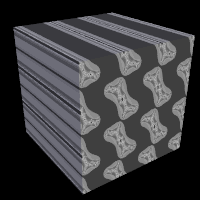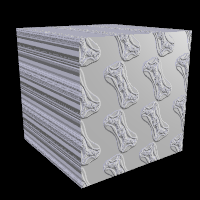Difference between revisions of "Reference:Image Pattern"
Le Forgeron (talk | contribs) |
Jholsenback (talk | contribs) m (3.7.1 updates) |
||
| Line 13: | Line 13: | ||
{{#indexentry:pattern, use_alpha}} | {{#indexentry:pattern, use_alpha}} | ||
{{#indexentry:use_alpha}} | {{#indexentry:use_alpha}} | ||
| − | <p>Instead of placing the color of the image on the object | + | <p>Instead of placing the color of the image on the object using an <code>image_map</code>, the <code>image_pattern</code> specifies an entire texture item (color, pigment, normal or texture) based on the gray value at that point.</p> |
| − | <p>This gray | + | <p>This gray value is evaluated against a list and the corresponding item is then used for the texture at that particular point. For values between listed items, an averaged texture is calculated.</p> |
| − | <p>It takes a standard image specification | + | <p>It takes a standard image specification with the option, <code>use_alpha</code>, which works similar to <code>use_color</code> or <code>use_index</code>.</p> |
<p class="Note"><strong>Note:</strong> See the section [[Reference:Image Map#Using the Alpha Channel|Using the Alpha Channel]] for some important information regarding the use of <code>image_pattern</code>.</p> | <p class="Note"><strong>Note:</strong> See the section [[Reference:Image Map#Using the Alpha Channel|Using the Alpha Channel]] for some important information regarding the use of <code>image_pattern</code>.</p> | ||
<p>Syntax:</p> | <p>Syntax:</p> | ||
| Line 22: | Line 22: | ||
pigment { | pigment { | ||
IMAGE_PATTERN | IMAGE_PATTERN | ||
| − | color_map { COLOR_MAP_BODY } | | + | color_map { COLOR_MAP_BODY } | colour_map { COLOR_MAP_BODY } | pigment_map { PIGMENT_MAP_BODY } |
| − | |||
| − | |||
} | } | ||
| − | |||
NORMAL: | NORMAL: | ||
normal { | normal { | ||
| Line 32: | Line 29: | ||
normal_map { NORMAL_MAP_BODY } | normal_map { NORMAL_MAP_BODY } | ||
} | } | ||
| − | |||
TEXTURE: | TEXTURE: | ||
texture { | texture { | ||
| Line 44: | Line 40: | ||
[IMAGE_MAP_MODS...] | [IMAGE_MAP_MODS...] | ||
} | } | ||
| − | + | BITMAP_TYPE: | |
| − | + | exr | gif | hdr | iff | jpeg | pgm | png | ppm | sys | tga | tiff | |
| + | GAMMA: | ||
| + | Float_Value | srgb | bt709 | bt2020 | ||
| + | IMAGE_MAP_MODS: | ||
map_type Type | once | interpolate Type | use_alpha | map_type Type | once | interpolate Type | use_alpha | ||
| − | + | ITEM_MAP_BODY: | |
ITEM_MAP_IDENTIFIER | ITEM_MAP_ENTRY... | ITEM_MAP_IDENTIFIER | ITEM_MAP_ENTRY... | ||
| − | + | ITEM_MAP_ENTRY: | |
[ GRAY_VALUE ITEM_MAP_ENTRY... ] | [ GRAY_VALUE ITEM_MAP_ENTRY... ] | ||
</pre> | </pre> | ||
| − | <p>It is also useful for creating texture <em>masks</em> | + | <p>It is also useful for creating texture <em>masks</em> as in the following:</p> |
<pre> | <pre> | ||
texture { | texture { | ||
image_pattern { tga "image.tga" use_alpha } | image_pattern { tga "image.tga" use_alpha } | ||
texture_map { | texture_map { | ||
| − | [0 Mytex ] | + | [0 Mytex] |
| − | [1 pigment { transmit 1 } ] | + | [1 pigment { transmit 1 }] |
} | } | ||
} | } | ||
</pre> | </pre> | ||
| − | <p class="Note"><strong>Note:</strong> This pattern uses an image to get the gray values | + | <p class="Note"><strong>Note:</strong> This pattern uses an image to get the gray values. If you want exactly the same possibilities but need to get gray values from a pigment, you can use the [[Reference:Pigment Map|:pigment_pattern|pigment_pattern]].</p> |
| − | same possibilities but need to get gray values from a pigment, you can use the [[Reference:Pigment Map|:pigment_pattern|pigment_pattern]].</p> | + | <p>While POV-Ray will normally interpret the image pattern input file as a container of linear data irregardless of file type, this can be overridden for any individual image pattern input file by specifying <code>gamma</code> GAMMA immediately after the file name. For example:</p> |
| − | <p> | ||
| − | While POV-Ray will normally interpret the image pattern input file as a container of linear data irregardless of file type, this can be overridden for any individual image pattern input file by specifying <code>gamma</code> GAMMA immediately after the file name. For example:</p> | ||
<pre> | <pre> | ||
image_pattern { | image_pattern { | ||
| Line 73: | Line 70: | ||
} | } | ||
</pre> | </pre> | ||
| − | <p>This will cause POV-Ray to perform gamma adjustment or | + | <p>This will cause POV-Ray to perform gamma adjustment or decoding on the input file data before building the image pattern. Alternatively to a numerical value, <code>srgb</code> may be specified to denote that the file format is pre-corrected or encoded using the <em>sRGB transfer function</em> instead of a power-law gamma function. {{New}} in version 3.7.1, other valid special values are <code>bt709</code> and <code>bt2020</code>, denoting that the file is encoded or pre-corrected using the ITU-R BT.709 or BT.2020 transfer function, respectively. See section [[Documentation:Tutorial Section 3.3#Gamma Handling|Gamma Handling]] for more details.</p> |
Revision as of 09:02, 13 October 2016
Instead of placing the color of the image on the object using an image_map, the image_pattern specifies an entire texture item (color, pigment, normal or texture) based on the gray value at that point.
This gray value is evaluated against a list and the corresponding item is then used for the texture at that particular point. For values between listed items, an averaged texture is calculated.
It takes a standard image specification with the option, use_alpha, which works similar to use_color or use_index.
Note: See the section Using the Alpha Channel for some important information regarding the use of image_pattern.
Syntax:
PIGMENT:
pigment {
IMAGE_PATTERN
color_map { COLOR_MAP_BODY } | colour_map { COLOR_MAP_BODY } | pigment_map { PIGMENT_MAP_BODY }
}
NORMAL:
normal {
IMAGE_PATTERN [Bump_Size]
normal_map { NORMAL_MAP_BODY }
}
TEXTURE:
texture {
IMAGE_PATTERN
texture_map { TEXTURE_MAP_BODY }
}
IMAGE_PATTERN:
image_pattern {
BITMAP_TYPE "bitmap.ext" [gamma GAMMA] [premultiplied BOOL]
[IMAGE_MAP_MODS...]
}
BITMAP_TYPE:
exr | gif | hdr | iff | jpeg | pgm | png | ppm | sys | tga | tiff
GAMMA:
Float_Value | srgb | bt709 | bt2020
IMAGE_MAP_MODS:
map_type Type | once | interpolate Type | use_alpha
ITEM_MAP_BODY:
ITEM_MAP_IDENTIFIER | ITEM_MAP_ENTRY...
ITEM_MAP_ENTRY:
[ GRAY_VALUE ITEM_MAP_ENTRY... ]
It is also useful for creating texture masks as in the following:
texture {
image_pattern { tga "image.tga" use_alpha }
texture_map {
[0 Mytex]
[1 pigment { transmit 1 }]
}
}
Note: This pattern uses an image to get the gray values. If you want exactly the same possibilities but need to get gray values from a pigment, you can use the pigment_pattern.
While POV-Ray will normally interpret the image pattern input file as a container of linear data irregardless of file type, this can be overridden for any individual image pattern input file by specifying gamma GAMMA immediately after the file name. For example:
image_pattern {
jpeg "foobar.jpg" gamma 1.8
}
This will cause POV-Ray to perform gamma adjustment or decoding on the input file data before building the image pattern. Alternatively to a numerical value, srgb may be specified to denote that the file format is pre-corrected or encoded using the sRGB transfer function instead of a power-law gamma function. New in version 3.7.1, other valid special values are bt709 and bt2020, denoting that the file is encoded or pre-corrected using the ITU-R BT.709 or BT.2020 transfer function, respectively. See section Gamma Handling for more details.
image pattern used as pigment and normal respectively |
|