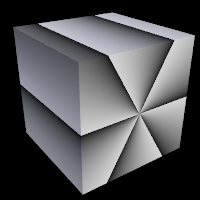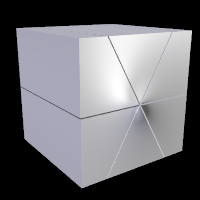Difference between revisions of "Reference:Radial Pattern"
Jump to navigation
Jump to search
Jholsenback (talk | contribs) m (1 revision: Reference Migration Initial Load) |
Le Forgeron (talk | contribs) |
||
| Line 26: | Line 26: | ||
<p>The <code>radial</code> pattern has a default color_map built in that results | <p>The <code>radial</code> pattern has a default color_map built in that results | ||
in a yellow, magenta and cyan pattern with smooth transitions.</p> | in a yellow, magenta and cyan pattern with smooth transitions.</p> | ||
| + | |||
| + | <table class="centered" width="420px" cellpadding="0" cellspacing="10"> | ||
| + | <tr> | ||
| + | <td>[[Image:RefImgRadialPigment.png|center|200px<!--centered--->]]</td> | ||
| + | <td>[[Image:RefImgRadialNormal.png|center|200px<!--centered--->]]</td> | ||
| + | </tr> | ||
| + | <tr> | ||
| + | <td colspan="2"><p class="caption">radial pattern used as pigment and normal respectively</p></td> | ||
| + | </tr> | ||
| + | </table> | ||
Latest revision as of 09:31, 1 March 2014
The radial pattern is a radial blend that wraps around the
+y-axis. The color for value 0.0 starts at the +x-direction and wraps the
color map around from east to west with 0.25 in the -z-direction, 0.5 in -x,
0.75 at +z and back to 1.0 at +x. Typically the pattern is used with a
frequency modifier to create multiple bands that radiate from the
y-axis. For example:
pigment {
radial
color_map {
[0.5 Black]
[0.5 White]
}
frequency 10
}
creates 10 white bands and 10 black bands radiating from the y axis.
The radial pattern has a default color_map built in that results
in a yellow, magenta and cyan pattern with smooth transitions.
radial pattern used as pigment and normal respectively |
|