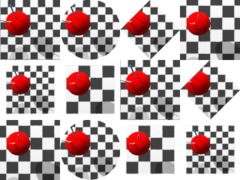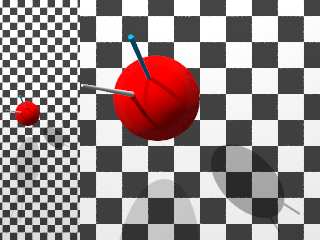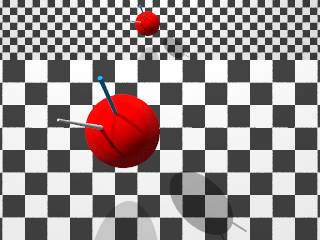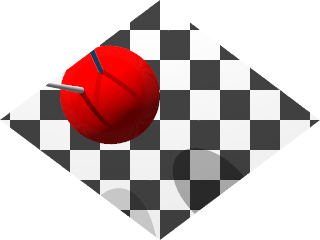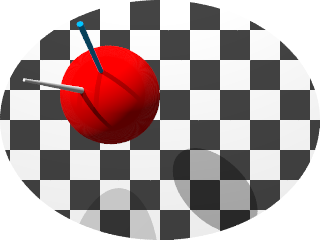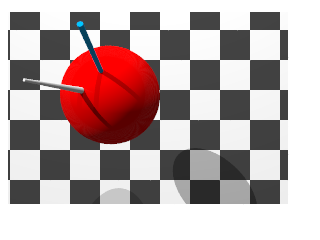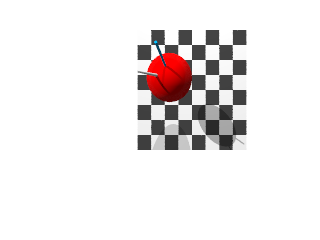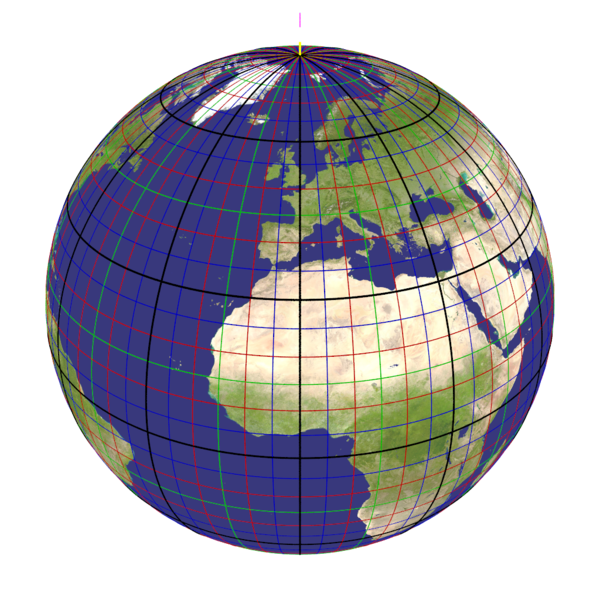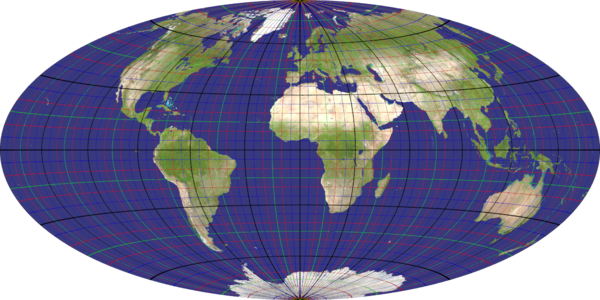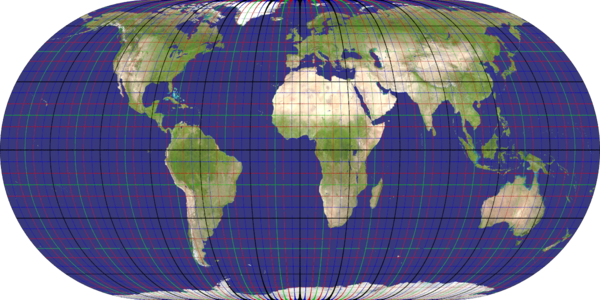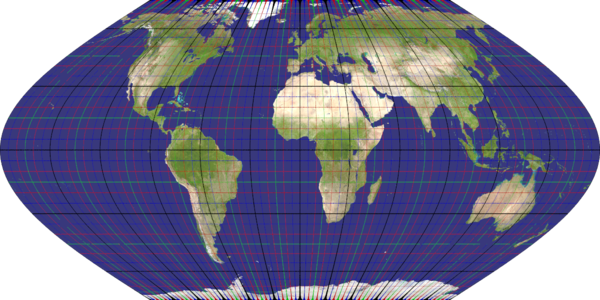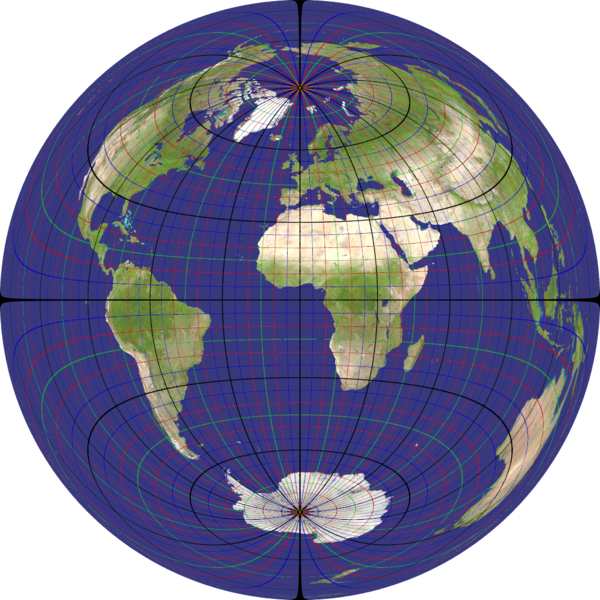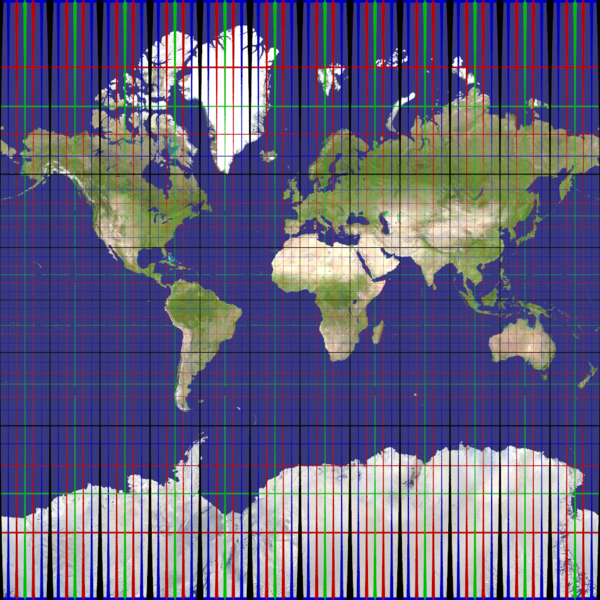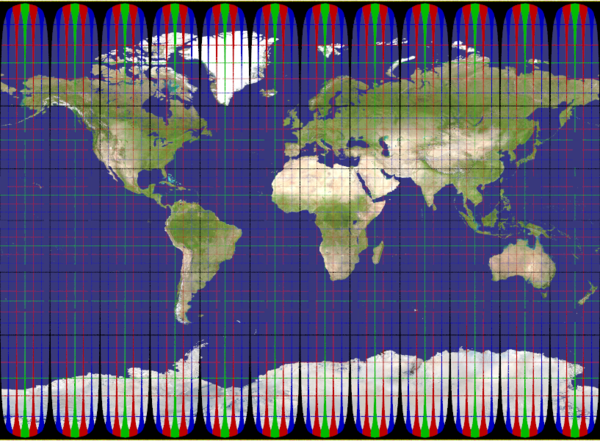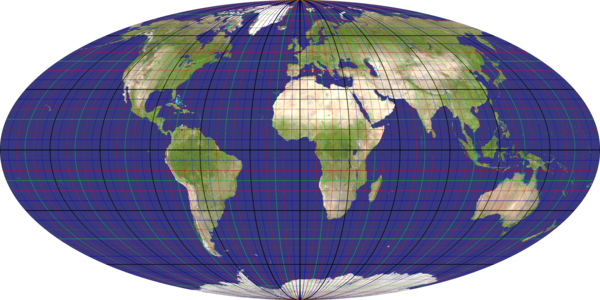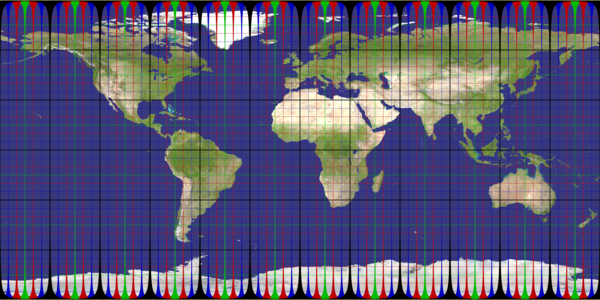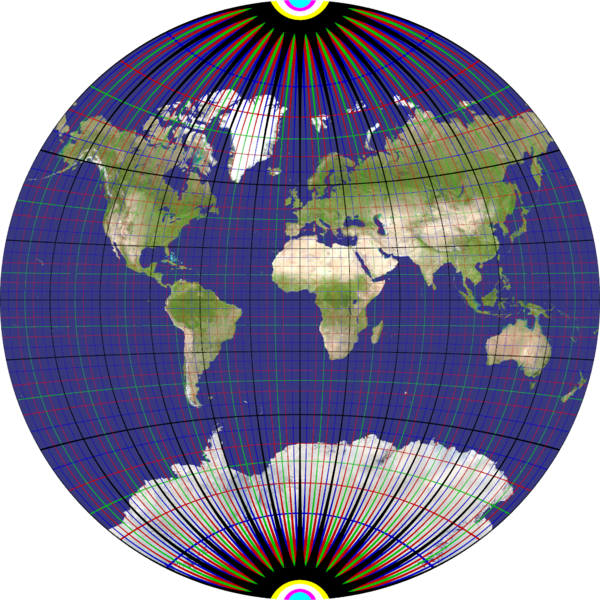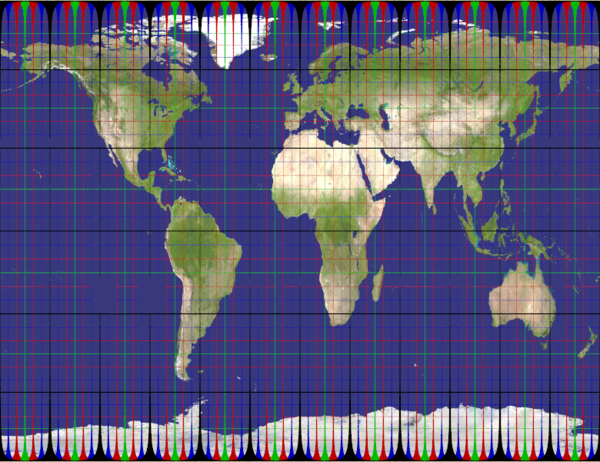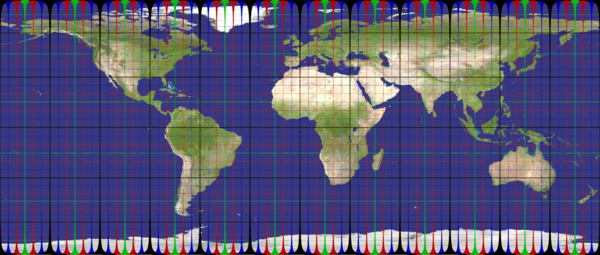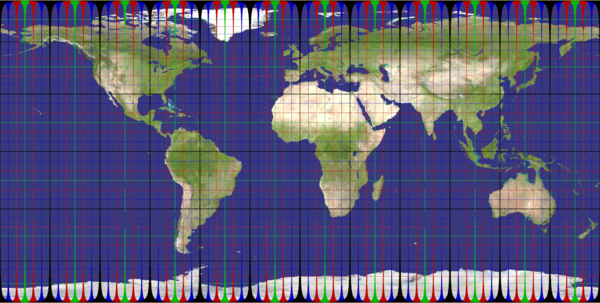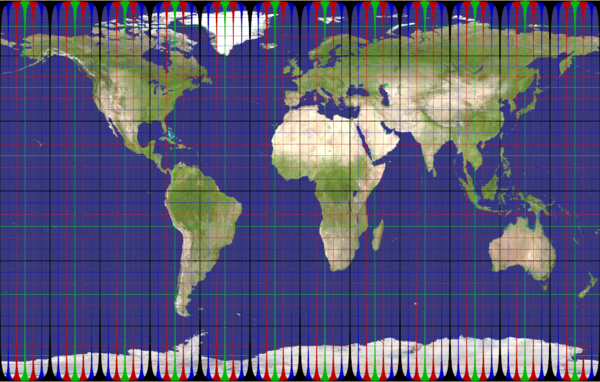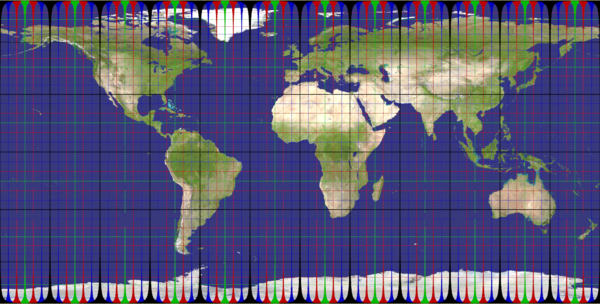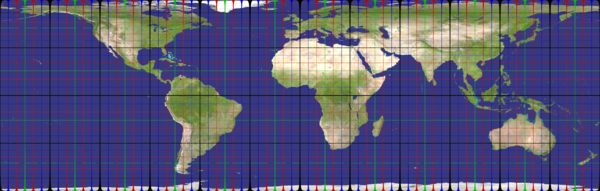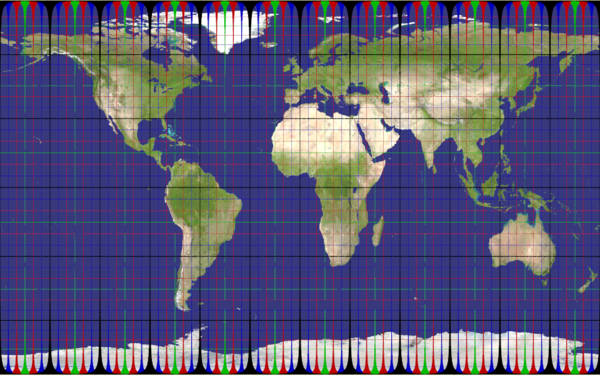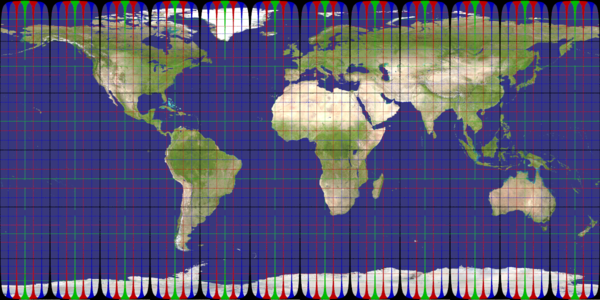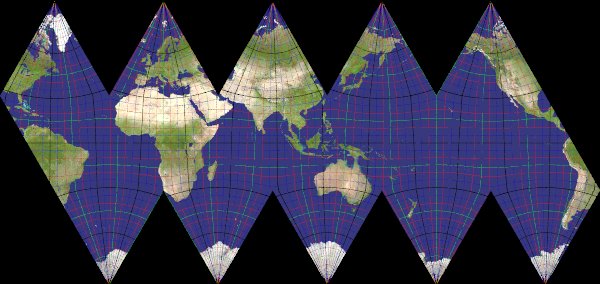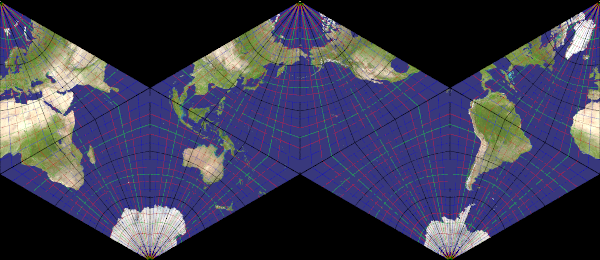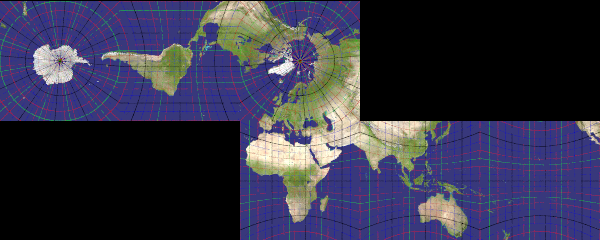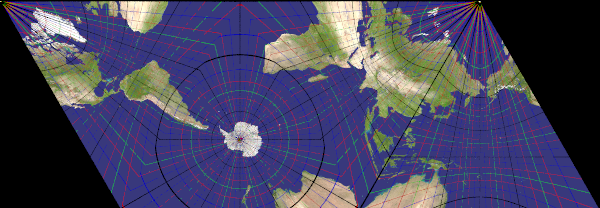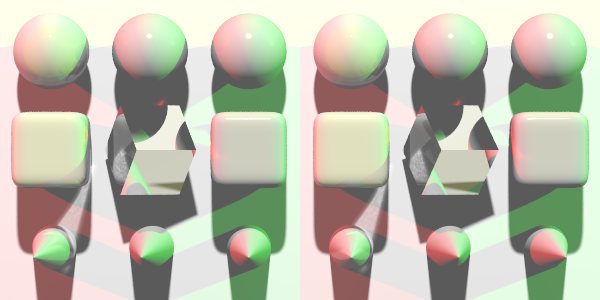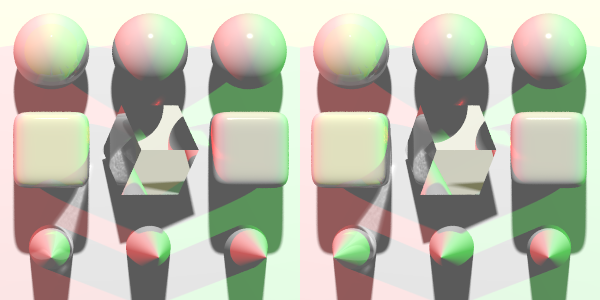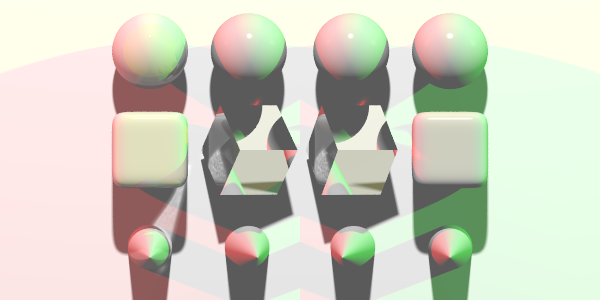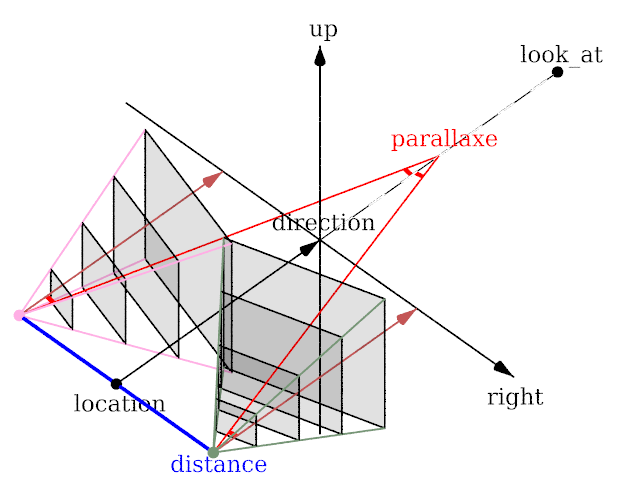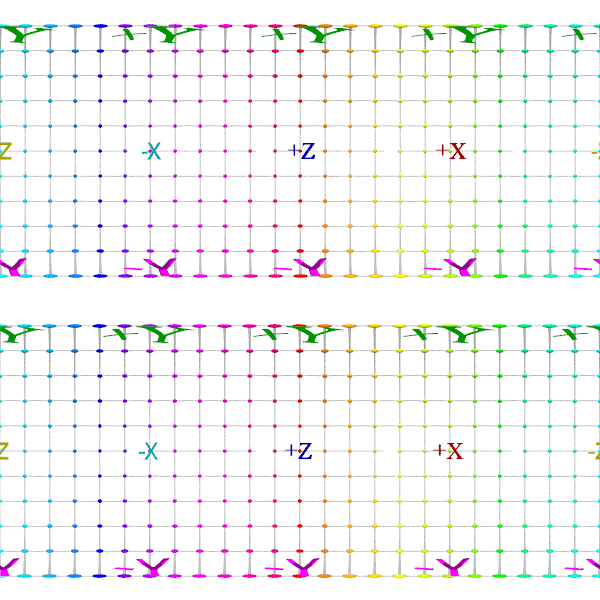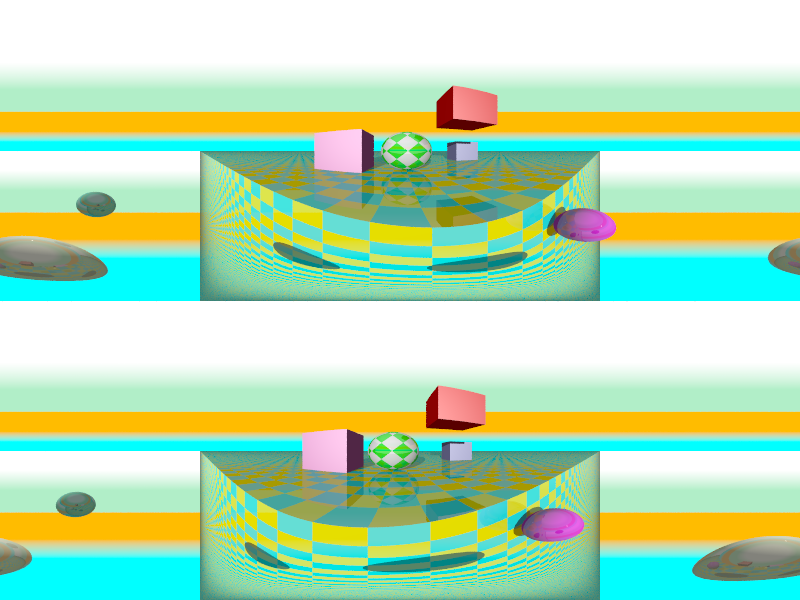Difference between revisions of "User:Le Forgeron/cameras"
Le Forgeron (talk | contribs) (→Blank) |
Le Forgeron (talk | contribs) (→grid) |
||
| (7 intermediate revisions by the same user not shown) | |||
| Line 55: | Line 55: | ||
#include "scene.inc" | #include "scene.inc" | ||
| + | #declare B=camera { blank } | ||
#declare C=camera { right x }; | #declare C=camera { right x }; | ||
| − | #declare D=camera { disc C }; | + | #declare D=camera { disc C B }; |
| − | #declare E=camera { diamond C }; | + | #declare E=camera { diamond C B }; |
#declare F=camera { orthographic right 5*x up 5*y }; | #declare F=camera { orthographic right 5*x up 5*y }; | ||
| − | #declare G=camera { matte 0.1 0.1 C }; | + | #declare G=camera { matte 0.1 0.1 C B }; |
| − | #declare H=camera { liner 0.1 0.1 F }; | + | #declare H=camera { liner 0.1 0.1 F B }; |
camera { grid <4,3> C D E F G H C E F D H G } | camera { grid <4,3> C D E F G H C E F D H G } | ||
| Line 94: | Line 95: | ||
</td> | </td> | ||
<td style="background-color: salmon"> | <td style="background-color: salmon"> | ||
| − | [[Image:LeForgeronHorizontal.png | + | [[Image:LeForgeronHorizontal.png]] |
</td> | </td> | ||
</tr> | </tr> | ||
| Line 115: | Line 116: | ||
</td> | </td> | ||
<td style="background-color: salmon"> | <td style="background-color: salmon"> | ||
| − | [[Image: | + | [[Image:LeForgeronVerticalCamera.png]] |
</td> | </td> | ||
</tr> | </tr> | ||
| Line 161: | Line 162: | ||
</td> | </td> | ||
<td style="background-color: salmon"> | <td style="background-color: salmon"> | ||
| − | [[Image:LeForgeronDiamond.png | + | [[Image:LeForgeronDiamond.png]] |
</td> | </td> | ||
</tr> | </tr> | ||
| Line 185: | Line 186: | ||
</td> | </td> | ||
<td style="background-color: salmon"> | <td style="background-color: salmon"> | ||
| − | [[Image:LeForgeronDisc.png | + | [[Image:LeForgeronDisc.png]] |
</td> | </td> | ||
</tr> | </tr> | ||
| Line 211: | Line 212: | ||
</td> | </td> | ||
<td style="background-color: salmon"> | <td style="background-color: salmon"> | ||
| − | [[Image:LeForgeronLiner.png | + | [[Image:LeForgeronLiner.png]] |
</td> | </td> | ||
</tr> | </tr> | ||
| Line 240: | Line 241: | ||
</td> | </td> | ||
<td style="background-color: salmon"> | <td style="background-color: salmon"> | ||
| − | [[Image:LeForgeronMatte.png | + | [[Image:LeForgeronMatte.png]] |
</td> | </td> | ||
</tr> | </tr> | ||
Latest revision as of 15:52, 5 June 2022
- Everything about HgPovray38 in User:Le_Forgeron/HgPovray38
- Code is available on branch hgpovray38 at https://github.com/LeForgeron/povray
Access to camera information
These pieces of information are in read-only mode. You cannot use them to modify the actual value (no #declare or #local). The various vectors might have been updated by transform and look_at.
camera_typeis a string containing the type of the camera (but not its subtype, so cylinder camera might be ambiguous).camera_upis the actual up vector of the camera.camera_rightis the actual right vector of the camera.camera_directionis the actual direction vector of the camera.camera_locationis the actual location of the camera.
In case of scene with multiple cameras, each keyword can be followed by an usual array notation to access the relevant camera. (e.g. camera_up[3] for the fourth camera)
multiple cameras on the same image
grid
Multiple cameras on the same scene can be put in a grid which divides the rendered image in N horizontal and M vertical identical blocks. Filled from left to right, and from top to bottom, each block must have a declared camera (either as a `#declare` or `#local` identifier).
camera { grid N CameraId\{N*N\} `}`
camera { grid <N,M> CameraId\{N*M\} }#declare C2= camera {
fisheye_orthographic
location <1,4,3>
right x/3*image_width/image_height
angle 360
look_at <0,1,2>
}
#declare C3= camera {
fisheye_equisolid_angle
location <1,4,3>
right x/3*image_width/image_height
angle 360
look_at <0,1,2>
}
#declare C4= camera {
fisheye_stereographic
location <1,4,3>
right x/3*image_width/image_height
angle 360 look_at <0,1,2>
}
camera { grid <3,1> C2 C3 C4 }
#version 3.8;
global_settings{ assumed_gamma 1.0 }
#include "scene.inc"
#declare B=camera { blank }
#declare C=camera { right x };
#declare D=camera { disc C B };
#declare E=camera { diamond C B };
#declare F=camera { orthographic right 5*x up 5*y };
#declare G=camera { matte 0.1 0.1 C B };
#declare H=camera { liner 0.1 0.1 F B };
camera { grid <4,3> C D E F G H C E F D H G }
|
splitted in two, unregular
After the choice for the direction of the disposition (horizontal or vertical) a float (between 0 and 1) give the amount of the picture for the first camera; Then the two inner cameras are provided.
#version 3.8;
global_settings{ assumed_gamma 1.0 }
#include "scene.inc"
#declare C=camera { right image_width/image_height*x up y*4 };
#declare D=camera { right image_width/image_height*x*3 up y*4 angle 60};
camera { horizontal 0.25 C D }
|
|
#version 3.8;
global_settings{ assumed_gamma 1.0 }
#include "scene.inc"
#declare C=camera { right image_width/image_height*x*4 };
#declare D=camera { right image_width/image_height*x*4/3 };
camera { vertical 0.25 C D }
|
Blank
A nearly useless camera, as it is just blank.
It becomes useful with the next cameras (diamond, disc, liner, matte).
#version 3.8;
global_settings{ assumed_gamma 1.0 }
#include "scene.inc"
camera { blank }
|
Diamond
An inner and an outer cameras, combined in the shape of a diamond (as per the card symbole)
#version 3.8;
global_settings{ assumed_gamma 1.0 }
#include "scene.inc"
#declare C = camera { };
#declare B = camera { blank };
camera { diamond C B }
|
Disc
An inner and an outer cameras, combined in the shape of a disc.
#version 3.8;
global_settings{ assumed_gamma 1.0 }
#include "scene.inc"
#declare C = camera { };
#declare B = camera { blank };
camera { disc C B }
|
Liner
An inner and an outer cameras, combined as a liner. Inner is cropped by the frame.
The 2D vectors after the type are the amount of vertical margin (from top, from bottom) and horizontal margin (from left, from right).
#version 3.8;
global_settings{ assumed_gamma 1.0 }
#include "scene.inc"
#declare C=camera { right image_width/image_height*x };
#declare B=camera { blank };
camera { liner <0.05, 0.15>, <0.025,0.1> C B }
|
Matte
An inner and an outer cameras, combined as a matte. Inner is resized by the frame.
The 2D vectors after the type are the amount of vertical margin (from top, from bottom) and horizontal margin (from left, from right).
#version 3.8;
global_settings{ assumed_gamma 1.0 }
#include "scene.inc"
#declare C=camera { right x };
#declare B=camera { blank };
camera { matte <0.125, 0.375> <0.43, 0.23> C B }
|
other fisheye camera
The historical fisheye in povray is for r = F.theta. It is equidistant (linear scaled). It maintains angular distances.
fisheye_orthographicfor r = F.sin(theta). It is orthographic. It maintains planar illuminance.fisheye_equisolid_anglefor r = F.2.sin(theta/2). It is equisolid angle (equal area). It maintains surface relations.fisheye_stereographicfor r = F.2.tan(theta/2). It is stereographic (conform). It maintains angles.
Cartographic Camera
You knew orthographic, ultra_wide_angle, spherical, omnimax, fisheye, perspective and others, here a few new kinds.
The recommendation about the ratio is for the the final picture's dimensions, assuming square pixels.
Put the location above the intended center, in orbit.
The location+direction should provide the center of the planet.
aitoff_hammer
Recommended ratio is 2:1
eckert_iv
Recommended ratio is 2:1
eckert_vi
Recommended ratio is 2:1
lambert_azimuthal
Recommended ratio is 1:1
mercator
Recommended ratio is up to you, as you need a very large height/wide to hope reaching the poles (nah, it's impossible with that projection).
miller_cylindrical
Recommended ratio is 1.3638862 or 1:0.733
mollweide
Recommended ratio is 2:1
plate_carree
Recommended ratio is 2:1
van_der_grinten
Recommended ratio is 1:1
Cylindrical Equal Area Projection
formula for ratio is π.cos²(φ) with φ the standard parallel.
balthasart
Recommended ratio is about 1.3.
The standard parallel of the projection is 50°.
behrmann
Recommended ratio is 3π:4 (about 2.36)
The standard parallel of the projection is 30°.
edwards
Recommended ratio is about 2.
The standard parallel of the projection is 37°24'.
gall
Recommended ratio is π:2 or golden ratio (φ) (both near 1.6).
The standard parallel of the projection is 45°.
hobo_dyer
Recommended ratio is about 2.
The standard parallel of the projection is 37°30'.
lambert_cylindrical
Recommended ratio is π
The standard parallel of the projection is 0°.
peters
Recommended ratio is about π:2 or golden ratio φ (not exactly the same thing, but around 1.6).
The standard parallel of the projection is 44.138°.
smyth_craster
Recommended ratio is about 2.
The standard parallel of the projection is 37°04'.
Unfolding platonic
Of the 5 platonic solids, 4 are easy to unfold to make a map. The dodecahedron is not available so far.
icosa
Recommended ratio is about 2.1169 ( 11.sqrt(3):9 )
octa
Recommended ratio is about 2.3 ( 4:sqrt(3) )
cube
Recommended ratio is 2.5 ( 5:2 )
tetra
Recommended ratio is about 2.886 ( 5:sqrt(3) )
Camera for 3D
Stereoscopic camera
The right's length is adjusted automatically to take into account that there is two images. Just use the same right you would with a picture of half the width. Or think of it the other way : the view is HxW, the rendering is to be done for a Hx(2W).
camera
{ stereo distance (clock <0 ? -26:26 )
parallaxe atan2(13*clock,300)
location -300*z
right image_width/image_height*x
direction z
up y
angle 15
}
| cross-eyed viewing: distance is negative | |
| Parallel viewing: distance is positive | |
| Parallel viewing with 0 parallaxe |
distanceprovides the distance, along the right axis's direction, between the eyes. Thelocationof the camera is the middle point.- use a positive value for parallel viewing
- use a negative value for cross-eyed viewing
- default is 0
parallaxeis the angle between the eyes's direction:- should normally be of the same sign of distance
- normal value is atan2( half distance value, distance to focus )
- default is 0
Omni Directional Stereo camera
camera
{ omni_directional_stereo
distance 1
location 0
up 10*y
right 10*x
direction 10*z
}
The left eye is on top, and the right eye is of course the lower part.
| ODS picture |
distanceprovides the distance, along the right axis's direction, between the eyes. Thelocationof the camera is the middle point.