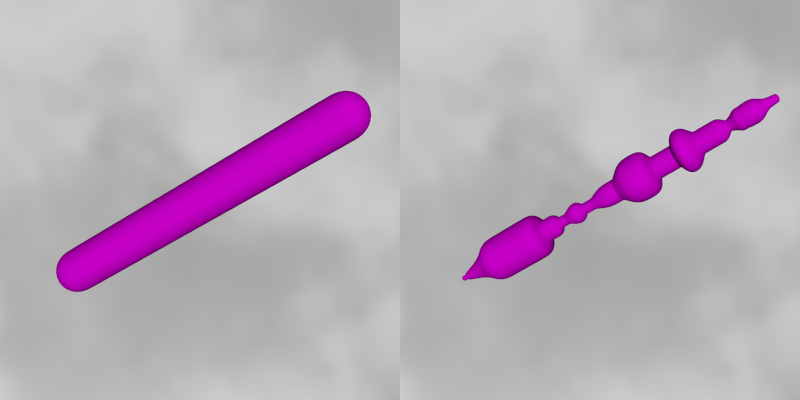Difference between revisions of "User:Wfpokorny/DensityFile/BlackHoleLatheGreebling"
Jump to navigation
Jump to search
(Initial black_hole lathe greebling example page.) |
m (Making note more accurate.) |
||
| Line 100: | Line 100: | ||
</pre> | </pre> | ||
| − | <p>'''Note.''' The reason the above code works - that contraction stops on different radii and doesn't collapse to nothing - is the black_hole | + | <p>'''Note.''' The reason the above code works - that contraction stops on different radii and doesn't collapse to nothing - is the black_hole point movement is limited to the original distance from the point to the hole's center.</p> |
Revision as of 12:12, 7 September 2016
On the left a density_file isosurface based upon a df3 where the unit cube diagonals all have values of 0.9. On the right is the greeble-lathe effect accomplished with three black_hole warps repeating at various diagonal distances. The code in full is:
#version 3.71;
global_settings {
assumed_gamma 1
ambient_light srgb <1,1,1>
noise_generator 3
}
//------ First create the df3 with 5 deep, 0.0, side padding.
#include "arrays.inc"
#declare maxZ=30;
#declare maxY=30;
#declare maxX=30;
#declare Ary=array[maxX][maxY][maxZ]
#declare midX=int(maxX/2);
#declare midY=int(maxY/2);
#declare midZ=int(maxZ/2);
#declare padMaxX=maxX-6; // Start padded at 5 end padMaxX
#declare padMaxY=maxY-6;
#declare padMaxZ=maxZ-6;
//-- First initialize all voxels to 0.0
#for (Z,0,maxZ-1)
#for (Y,0,maxY-1)
#for (X,0,maxX-1)
#declare Ary[X][Y][Z]=0.0;
#end
#end
#end
//-- Set the cube diagonal values to 0.9 inside outer padding.
#for (X,5,padMaxX)
#declare Ary[X][X][X]=0.9;
#end
#declare Df3FileName="GreebleDf3IsoDiag.df3";
ARRAYS_WriteDF3(Ary,Df3FileName,8)
//---
#declare Color_2 = srgbft <0.65,0.65,0.65,0,0>;
#declare Color_3 = srgbft <0.8,0.8,0.8,0,0>;
#declare ColorMap_CloudyGraySky2 = color_map {
[ 0 Color_2 ]
[ 1 Color_3 ]
}
#declare Pigment_CloudyGraySky2 = pigment {
bozo sine_wave frequency 3.33 turbulence 1.0
color_map { ColorMap_CloudyGraySky2 }
}
#declare Sky_Sphere00 = sky_sphere {
pigment { Pigment_CloudyGraySky2 }
emission rgb <1,1,1>
}
#declare Camera00 = camera {
perspective
location <2.1,2.1,-2.101>
sky <0,1,0>
angle 35
right x*(image_width/image_height)
look_at <0,0,0>
}
#declare White = srgbft <1,1,1,0,0>;
#declare Light00 = light_source { <250,250,-250>, White }
#declare Fnct00 = function {
pattern { density_file df3 "GreebleDf3IsoDiag.df3" interpolate 5
warp { black_hole <0,0,0>,0.17 falloff 3.0 strength 5 repeat <0.34,0.34,0.34> }
warp { black_hole <0,0,0>,0.15 falloff 3.0 strength 5 repeat <0.30,0.30,0.30> }
warp { black_hole <0,0,0>,0.13 falloff 3.0 strength 5 repeat <0.26,0.26,0.26> }
}
}
#declare Fnct01 = function (x,y,z) {
0.025-Fnct00(x,y,z)
}
#declare Magenta = srgbft <1,0,1,0,0>;
#declare Iso00 = isosurface {
function { Fnct01(x,y,z) }
contained_by { box { -0.0+1e-6,1.0-1e-6 } }
threshold 0
accuracy 0.0005
max_gradient 6
all_intersections
texture {
pigment { color Magenta }
finish { ambient 0 }
}
}
#declare Object00 = object {
Iso00
translate -0.5
scale 1.7
}
//---
sky_sphere { Sky_Sphere00 }
camera { Camera00 }
light_source { Light00 }
object { Object00 }
Note. The reason the above code works - that contraction stops on different radii and doesn't collapse to nothing - is the black_hole point movement is limited to the original distance from the point to the hole's center.