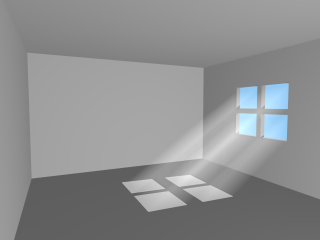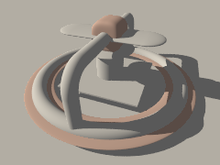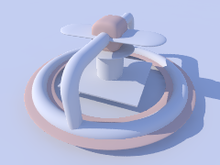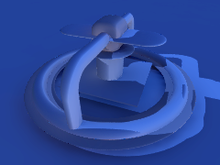Difference between revisions of "User:Jholsenback"
Jholsenback (talk | contribs) m (beta34 section complete) |
Jholsenback (talk | contribs) |
||
| (101 intermediate revisions by the same user not shown) | |||
| Line 1: | Line 1: | ||
===Organization=== | ===Organization=== | ||
<p align="justify"> | <p align="justify"> | ||
| − | Basically, I've been using this area as a scratch pad of sorts. | + | Basically, I've been using this area as a scratch pad of sorts. Old pages that I didn't want to loose track of are listed [[User:Jholsenback#Archives|here]] for easy access. </p> |
===Scratch Pad=== | ===Scratch Pad=== | ||
| − | ==== | + | |
| − | + | ====Syntax Diagram Examples==== | |
| − | + | <p>This is an example of the proposed format that's going to replace the pre-formatted text blocks which are currently being used, in the reference section narrative. Since there are some differences in the presentation of this construct in <em>html</em> and on <em>this documentation Wiki</em>, here's what you'll need to know.</p> | |
| − | + | <ol> | |
| − | + | <li>The syntax diagram is now inside a <strong>div</strong> tag instead of <strong>pre</strong> tag.</li> | |
| − | + | <li>The <strong>dt</strong> and <strong>dd</strong> elements of the list require that their ending tags be enclosed in the comments notation.</li> | |
| − | < | + | <li>The first <strong>dt</strong> element that precedes the wiki link is required to properly align the link in the box.</li> |
| − | < | + | <li>Use underscores instead if spaces in the page address of the wiki link. The wiki parses to the first space to get the page address.</li> |
| − | < | + | <li>Please pick up the leading tabs when using copy and paste to maintain source readability when it's converted to html.</li> |
| − | + | <li>No edits or comments on this copy, go [[User_Talk:Jholsenback|here]] instead.</li> | |
| − | + | </ol> | |
| − | + | <p></p> | |
| − | </ | + | <div class="Syntax"> |
| − | < | + | <dl> |
| − | < | + | <dt><!--</dt>---> |
| − | < | + | <dd class="Jump">[http://wiki.povray.org/content/Documentation:Reference_Section_3#Camera Go to documentation Wiki]<!--</dd>---> |
| − | < | + | <dt>CAMERA:<!--</dt>---> |
| − | + | <dd><code>camera {</code> [CAMERA_ITEMS...] <code>}</code><!--</dd>---> | |
| − | + | <dt>CAMERA_ITEMS:<!--</dt>---> | |
| − | + | <dd>CAMERA_TYPE | CAMERA_VECTOR | CAMERA_MODIFIER | CAMERA_IDENTIFIER<!--</dd>---> | |
| − | + | </dl> | |
| − | </ | + | </div> |
| − | <p> | + | ====Reference Section Reorganization==== |
| − | <p class=" | + | <p>Starting a new sub-section for notes ... </p> |
| + | |||
| + | ====Image Layout Templates==== | ||
| + | |||
| + | <ul> | ||
| + | <li>single image narrative on the right with captions</li> | ||
| + | </ul> | ||
| + | |||
| + | <table class="centered" width="700px" cellpadding="0" cellspacing="10"> | ||
| + | <tr> | ||
| + | <td> | ||
| + | [[Image:TutImgMediatut6.png|center|320px<!--left--->]] | ||
| + | </td> | ||
| + | <td> | ||
| + | <p>As suggested previously, the scattering color and extinction values were adjusted until the image looked good. In this kind of scene usually very small values are needed.</p> | ||
| + | |||
| + | <p>Note how the container box is quite smaller than the room itself. Container boxes should always be sized as minimally as possible. If the box were as big as the room much higher values for <code>samples</code> would be needed for a good result, thus resulting in a much slower rendering.</p> | ||
| + | </td> | ||
| + | </tr> | ||
| + | <tr> | ||
| + | <td> | ||
| + | <p class="caption">more advanced scattering media example</p> | ||
| + | </td> | ||
| + | <td> | ||
| + | </td> | ||
| + | </tr> | ||
| + | </table> | ||
| + | |||
<ul> | <ul> | ||
| − | <li> | + | <li>same as above only mirrored</li> |
| − | |||
| − | |||
| − | |||
| − | |||
</ul> | </ul> | ||
| − | <p> | + | |
| − | + | <table class="centered" width="700px" cellpadding="0" cellspacing="10"> | |
| − | + | <tr> | |
| − | <p> | + | <td> |
| − | < | + | <p>As suggested previously, the scattering color and extinction values were adjusted until the image looked good. In this kind of scene usually very small values are needed. </p> |
| − | < | + | |
| − | + | <p>Note how the container box is quite smaller than the room itself. Container boxes should always be sized as minimally as possible. If the box were as big as the room much higher values for <code>samples</code> would be needed for a good result, thus resulting in a much slower rendering. </p> | |
| − | < | + | </td> |
| − | < | + | <td > |
| − | < | + | [[Image:TutImgMediatut6.png|center|320px<!--right--->]] |
| − | + | </td> | |
| − | + | </tr> | |
| − | - | + | <tr> |
| − | </ | + | <td> |
| − | <p class=" | + | </td> |
| − | <p> | + | <td> |
| − | + | <p class="caption">more advanced scattering media example</p> | |
| − | + | </td> | |
| + | </tr> | ||
| + | </table> | ||
| + | |||
| + | <ul> | ||
| + | <li>panel of 3 with a border and captions</li> | ||
| + | </ul> | ||
| + | |||
| + | <table class="matte" width="700px" cellpadding="0" cellspacing="10"> | ||
| + | <tr> | ||
| + | <td> | ||
| + | [[Image:TutImgRadA01.png|center|220px<!--leftpanel--->]] | ||
| + | </td> | ||
| + | <td> | ||
| + | [[Image:TutImgRadA03.png|center|220px<!--centerpanel--->]] | ||
| + | </td> | ||
| + | <td> | ||
| + | [[Image:TutImgRadA0103.png|center|220px<!--rightpanel--->]] | ||
| + | </td> | ||
| + | </tr> | ||
| + | <tr> | ||
| + | <td> | ||
| + | <p class="caption">no radiosity</p> | ||
| + | </td> | ||
| + | <td> | ||
| + | <p class="caption">radiosity</p> | ||
| + | </td> | ||
| + | <td> | ||
| + | <p class="caption">difference w/o radiosity</p> | ||
| + | </td> | ||
| + | </tr> | ||
| + | </table> | ||
====Keyword Addition Example==== | ====Keyword Addition Example==== | ||
This outlines the steps to add a new keyword to the documentation. In this case <code>deprecated</code> | This outlines the steps to add a new keyword to the documentation. In this case <code>deprecated</code> | ||
| − | :* first determine where the [[ | + | :* first determine where the [[Reference:Declare_and_Local_Directives#Deprecation_Support|descriptive passage]] goes then add it |
| − | :* update the [[ | + | :* update the [[Reference:Declare_and_Local_Directives#Declaring_identifiers|syntax diagram]] in the appropriate places |
| − | :* update the [[ | + | :* update the [[Reference:Keywords|Identifiers and Keywords]] list |
| − | + | :* document any other [[Reference:Glass_old.inc|place(s)]] that it's used | |
| − | |||
| − | :* document any other [[ | ||
:* add a table of contents [[Documentation:Reference Table of Contents#Scene Description Language|entry]] | :* add a table of contents [[Documentation:Reference Table of Contents#Scene Description Language|entry]] | ||
| − | === | + | ====NEW Template Test Area==== |
| − | :*The source and notes on the [[Documentation:LaTex_Files|LaTeX]] markup used in the documentation. | + | <p>The {{New}} and {{Change}} templates can now be used inside a paragraph. See additional examples:</p> |
| + | :*<p>This is a {{New}} feature as of version 3.7.1</p> | ||
| + | :*<p>... and this is a {{Change}} in behavior as of version 3.7.0</p> | ||
| + | <p>See also:</p> | ||
| + | :*Usage in [[Reference:Numeric Expressions#Built-in Constants|tau]] | ||
| + | :*also for the [[Reference:Torus|torus]] object | ||
| + | |||
| + | ===Archives=== | ||
| + | :* Developers [[ Documentation:Developers_Notes|notes]] from when the Wiki-DocGen project started | ||
| + | :* The source and notes on the [[Documentation:LaTex_Files|LaTeX]] markup used in the documentation | ||
| + | :* The change-log has been reviewed and the results are [[Documentation:ToDo ChangeListReview|here]] | ||
| + | :* <p>Some text here just <span class="formula">f(x) = x̂Γ</span> for comparison.</p> | ||
| + | :* Some <em>wiki-docgen</em> process [[User:Jholsenback/WikiDocGen|notes]] | ||
Latest revision as of 07:19, 18 September 2019
Organization
Basically, I've been using this area as a scratch pad of sorts. Old pages that I didn't want to loose track of are listed here for easy access.
Scratch Pad
Syntax Diagram Examples
This is an example of the proposed format that's going to replace the pre-formatted text blocks which are currently being used, in the reference section narrative. Since there are some differences in the presentation of this construct in html and on this documentation Wiki, here's what you'll need to know.
- The syntax diagram is now inside a div tag instead of pre tag.
- The dt and dd elements of the list require that their ending tags be enclosed in the comments notation.
- The first dt element that precedes the wiki link is required to properly align the link in the box.
- Use underscores instead if spaces in the page address of the wiki link. The wiki parses to the first space to get the page address.
- Please pick up the leading tabs when using copy and paste to maintain source readability when it's converted to html.
- No edits or comments on this copy, go here instead.
- Go to documentation Wiki
- CAMERA:
camera {[CAMERA_ITEMS...]}- CAMERA_ITEMS:
- CAMERA_TYPE | CAMERA_VECTOR | CAMERA_MODIFIER | CAMERA_IDENTIFIER
Reference Section Reorganization
Starting a new sub-section for notes ...
Image Layout Templates
- single image narrative on the right with captions
|
As suggested previously, the scattering color and extinction values were adjusted until the image looked good. In this kind of scene usually very small values are needed. Note how the container box is quite smaller than the room itself. Container boxes should always be sized as minimally as possible. If the box were as big as the room much higher values for |
|
|
more advanced scattering media example |
- same as above only mirrored
|
As suggested previously, the scattering color and extinction values were adjusted until the image looked good. In this kind of scene usually very small values are needed. Note how the container box is quite smaller than the room itself. Container boxes should always be sized as minimally as possible. If the box were as big as the room much higher values for |
|
|
more advanced scattering media example |
- panel of 3 with a border and captions
|
no radiosity |
radiosity |
difference w/o radiosity |
Keyword Addition Example
This outlines the steps to add a new keyword to the documentation. In this case deprecated
- first determine where the descriptive passage goes then add it
- update the syntax diagram in the appropriate places
- update the Identifiers and Keywords list
- document any other place(s) that it's used
- add a table of contents entry
NEW Template Test Area
The New and Change templates can now be used inside a paragraph. See additional examples:
This is a New feature as of version 3.7.1
... and this is a Change in behavior as of version 3.7.0
See also: