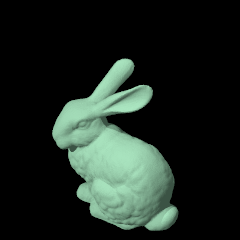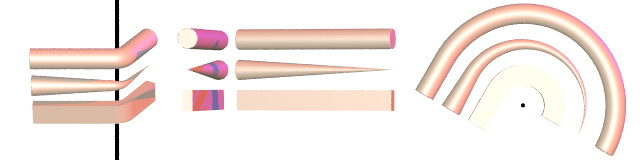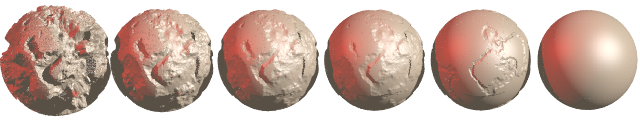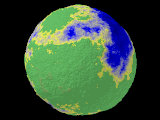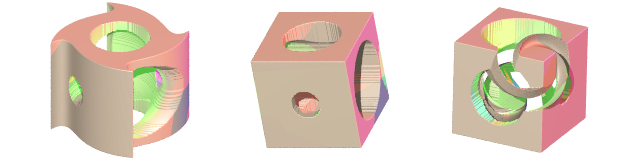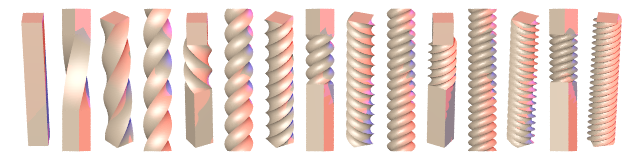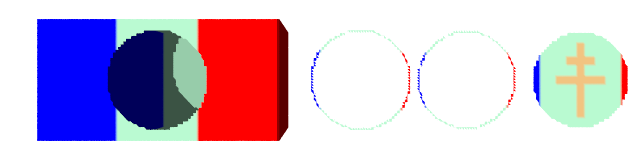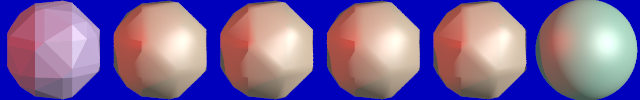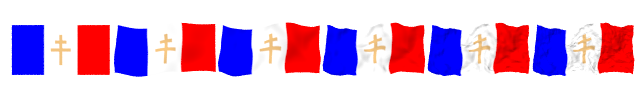User:Le Forgeron/mesh
- Everything about HgPovray38 in User:Le_Forgeron/HgPovray38
- Code is available on branch hgpovray38 at https://github.com/LeForgeron/povray
Access to data of mesh (including mesh2)
- Returns the number of triangles in the mesh
get_triangle_count( MESH ) - Returns the number of vertices in the mesh
get_vertex_count( MESH ) - Returns the number of normal vectors in the mesh
get_normal_count( MESH ) - Returns the number of uv vectors in the mesh
get_uv_count( MESH ) - Returns the vertex vector that corresponds to the given index value (starting from 0)
get_vertex( MESH, INDEX ) - As get_vertex, but returns a normal vector
get_normal( MESH, INDEX ) - As get_vertex, but returns an uv vector (2D)
get_uv( MESH, INDEX ) - Returns a vector containing index values to vertices for the triangle number INDEX (starting from 0). This can be used to read the three vertices of the triangle calling get_vertex() with each vector component
get_vertex_indices( MESH, INDEX )
- The same as get_vertex_indices(), but returns indices to the normal vectors of the triangle number INDEX
get_normal_indices( MESH, INDEX ) - The same as get_vertex_indices(), but returns indices to the uv vectors of the triangle number INDEX
get_uv_indices( MESH, INDEX ) - Tells whether the triangle number INDEX is smooth or not.
is_smooth_triangle( MESH, INDEX )
Mesh from and to file
Loading
GTS
A GTS file can be loaded with gts_load.
#include "colors.inc"
camera { location <3,5,-4>
direction z
up y
right image_width/image_height*x
look_at <-1/2,1/2,0>
angle 35
}
light_source{ <-5, 20, -20>, 1}
light_source{ <0, 2, 0>, 1/2}
gts_load{ "bunny.gts"
right
rotate 180*y
scale 17
translate -2*y
texture { pigment { color Aquamarine}}
}
|
Aside from the filename of the file to load, the right keyword can be used to change the default left-handed coordinate system to a right-handed one.
gts_load can be used to create a mesh of its own or to incorporate the mesh of the file into a larger mesh, in which case a texture identifier can be applied over the loaded GTS mesh.
mesh { ...
gts_load { filename [right] [texture { Tid }] }
...
}
OR
gts_load { filename [right]
[Object_Mods...]
}
STL
A mesh can be loaded with stl_load. Beware of I/O restrictions.
Aside from the filename of the file to load, the right keyword can be used to change the default left-handed coordinate system to a right-handed one.
stl_load is used to create a mesh of its own.
Only a binary stl file can be loaded:
- text stl file format is not supported
- normal and attribute are not taken into account
stl_load { filename [right]
[Object_Mods...]
}Saving
GTS
A mesh can be saved with gts_save. Beware of I/O restrictions.
gts_save { filename, mesh_object }
GTS format saves the geometry, but neither the faked normal or the textures
STL
A mesh can be saved with stl_save. Beware of I/O restrictions.
stl_save { filename, mesh_object }
STL format saves the geometry, but neither the faked normal or the textures or transformations and so far `stl_save` does not save any colour information.
- The pov-unit are mapped directly as the stl-unit.
- stl is usually a right-handed coordinate system, so keep it in mind when creating the mesh to save
Getting a new mesh from a mesh
The following method (or pseudo-object) can be used only on a mesh, whatever its origin.
Whatever the method used (it will always end as a mesh object, or inside a mesh object). there is some common parameters:
originalis the mesh used as the base object (it is not updated, it is used as data source)albinosis an option which remove all textures on the generated triangles
bend
Curve the mesh along a line, using a reference half-plane containing that line.
bend { original Objiii
origin 0
amount 30
fixed z
direction y
minimal -0.0
maximal 2.0 }
|
bend { original Objiii
origin 0
amount 30
fixed y
direction z
minimal -50.0
maximal 2.0 }
|
mesh { ...
bend {
original mesh_object
[albinos] [amount float] [direction vector] [fixed vector] [maximal float] [minimal float]
[modulation { texture_description }] [origin vector] [texture { Tid }]
}
...
}
OR
bend {
original mesh_object
[albinos] [amount float] [direction vector] [fixed vector] [maximal float] [minimal float]
[modulation { texture_description }] [origin vector]
[Object_Mods...]
}
originalmesh_object : the original mesh object whose data are used as source for the new meshalbinos: do not copy the texture from the original meshamountfloat : angle of rotation (in degree) for a unit length. The rotation is proportional to the length.directionvector : axis of the rotation, only the direction is taken into account.fixedvector : axis of the zero-plane (origin, origin+direction & origin+fixed points are all contained inside the zero-plane: the plane with no transformation)maximalfloat : when length is bigger, the transformation is limited to the float.minimalfloat : when length is smaller, the transformation is limited to the float.modulation{ texture_description } : the luminosity of the colour from the texture evaluated at the vertex is used to ponder the deformation effect; full black means no transformation, white (<1,1,1>) means 100%.originvector : vertex used as the origin of the transformation's reference base.
displace
Move each vertex of a triangle along its normal.
Be careful: as a vertex might appears in more than one triangle, if the normal at a vertex is not the same for all the triangles sharing that vertex, the displacement would create cracks in the resulting mesh as each triangles move away.
mesh{ ...
displace {
modulation { texture_description }
original mesh_object
[albinos] [amount float] [offset float] [inside_point vector] [texture { Tid } ]
}
...
}
OR
displace {
modulation { texture_description }
original mesh_object
[albinos] [amount float] [offset float] [inside_point vector]
[Object_Mods...]
}
originalmesh_object : the original mesh object whose data are used as source for the new meshmodulation{ texture_description } : the luminosity of the colour from the texture evaluated at the vertex is used to ponder the deformation effect; full black means no transformation, white (<1,1,1>) means 100%.albinos: do not copy the texture from the original meshamountfloat : length of displacement for 100%.offset: offset applied to the luminosity. (default value is 0.5, so full black is -50% and white is 50%)inside_point: when present, normals are flipped (for the displacement) whenever it would not be centrifuge with the vector of the position relative to the inside_point. Allow to get consistent displacement on mesh with random normal distribution.
move
Transforms the coordinates of each points.
mesh { ...
move {
original mesh_object
[albinos] [modulation { texture_description } ] [move < coeff_of_matrix(12) >] [ texture { Tid } ]
}
...
}
OR
move {
original mesh_object
[ albinos ] [modulation { texture_description } ] [ move < coeff_of_matrix(12) > ]
[Object_Mods...]
}
The starting point is used with the movematrix to produce a end point. The resulting deplacement is then modulated by the luminosity of the modulation texture to produce the final point.
The matrix is the usual transformation matrix.
#include "colors.inc"
#default { finish { ambient 0.5 specular 0.5 } }
camera { location <6,6,12> direction -z right x up y look_at 0 angle 25 }
light_source { <-30,100,50>, 1 }
#declare tt=texture { pigment { spiral2 6 scale 2 translate -y*0.95 pigment_map {
[0 Black]
[1 Gray20]
} } }
#declare msize=3.0;
move { original cristal { accuracy 150 original sphere { 0,msize } }
modulation { tt }
move < 0.6,+0.4,0, 0,1,0, 0,-0.2,0.1, 0,0,0 >
pigment { Yellow }
}
|
planet
planet {
original mesh_object
[ albinos ] [amount float] [repeat float[,float] ] [origin vector] [jitter float]
[Object_Mods...]
}
originalmesh_object : the original mesh object whose data are used as source for the new meshalbinos: do not copy the texture from the original meshamountfloat : maximal distance of displacement, default to 0jitterfloat : radius of jitter sphere around `origin`, default to 0originvector : vertex used as the origin of the jitter sphererepeatfloat, float : first value is the number of iterations, second number is the seed for the internal random numbers generator. Both default to 0.
For each iteration:
- Select anisotropic random direction : V
- Choose a random value between -`jitter` and +`jitter` : D
- create a plane with offset of D from `origin` and normal vector V
- use the plane to split the universe in two parts
- for each vertices in the first part, move away from `origin`
- for each vertices in the second part, move toward `origin`
#version 3.7;
global_settings{ assumed_gamma 1.0 }
#default{ finish{ ambient 0 emission 0.5 diffuse 0.5 reflection 0 } }
#declare EarthRadius=6371;
#declare GeoStat=35784;
camera { orthographic
location -GeoStat*z
direction GeoStat*z
up EarthRadius*2.2*y
right EarthRadius*2.2*image_width/image_height*x
angle 29 }
#include "colors.inc"
#declare DEP=500;
background { Black }
#declare Basic=texture {pigment { color rgb 1 } }
#local MT=0.007*DEP/50;
#declare Planet = texture { pigment {
spherical
pigment_map{
[0 White ]
[MT/10 Brown]
[MT/2 ForestGreen]
[MT ForestGreen]
[MT Yellow]
[MT*4/3 Blue]
[MT*2 Black]
}
scale EarthRadius+DEP
}}
#declare Source=sphere { 0, EarthRadius texture { Basic } }
#declare MSource= tessel { original Source accuracy 251 albinos }
#local Itera=100000;
#declare Di= planet { original MSource origin <0,0,0> amount DEP repeat Itera,23 jitter EarthRadius*2/3 }
light_source { <-1,1,-1>*35786 , rgb<1,1,1> }
light_source { -1*<-1,1,-1>*35786 , rgb<1,1,1> }
object { Di texture { Planet } }
|
roll
originalmesh_object : the original mesh object whose data are used as source for the new meshalbinos: do not copy the texture from the original meshmodulation{ texture_description } : the luminosity of the colour from the texture evaluated at the vertex is used to ponder the deformation effect; full black means no transformation, white (<1,1,1>) means 100%.directionvector : vector of the rotation (as usual) for a unit length along that vector.maximalfloat : when rotation's angle is bigger, the transformation is limited to the float.minimalfloat : when rotation's angle is smaller, the transformation is limited to the float.originvector : vertex used as the origin of the transformation's reference base.
mesh{ ...
roll {
original mesh_object
[albinos] [direction vector] [maximal float] [minimal float] [modulation { texture_description }]
[origin vector]
[texture { Tid }]
}
...
}
OR
roll {
original mesh_object
[albinos] [direction vector] [maximal float] [minimal float] [modulation { texture_description }]
[origin vector]
[Object_Mods...]
}
screw
#default { pigment { rgb <1,.8,.6> } finish { specular .5 } }
#declare Objiii = cubicle { original box { <-0.5,-3.5,-0.5>,<0.5,3.5,0.5> } accuracy <20,120,20> }
#local i=0;
#while (i<15)
screw { original Objiii origin 0 direction i*20*y
#if (mod(i,3)=1) minimal -30.0 maximal i*45.0 #end
#if (mod(i,4)=0) right #end
rotate 30*x*mod(i+1,2) translate i*2*x }
#local i=i+1;
#end
camera { location <14.0,0,150> up 8*y right 8*x*image_width/image_height direction -z angle 12 }
light_source { <200,100,-150>, z }
light_source { <00,10,150>, 1 }
light_source { <200,100,100>, x }
light_source { 0, y }
originalmesh_object : the original mesh object whose data are used as source for the new meshalbinos: do not copy the texture from the original meshmodulation{ texture_description } : the luminosity of the colour from the texture evaluated at the vertex is used to ponder the deformation effect; full black means no transformation, white (<1,1,1>) means 100%.directionvector : vector of the rotation (as usual) for a unit length along that vector.maximalfloat : when rotation's angle is bigger, the transformation is limited to the float.minimalfloat : when rotation's angle is smaller, the transformation is limited to the float.originvector : vertex used as the origin of the transformation's reference base.right: inverse the handedness of the the screw (on a default left-handed scene, the default screw is the traditional clockwise;rightallows to produce the chiral one)
mesh{ ...
screw {
original mesh_object
[albinos] [direction vector] [maximal float] [minimal float] [modulation { texture_description }]
[origin vector] [right]
[texture { Tid }]
}
...
}
OR
screw {
original mesh_object
[albinos] [direction vector] [maximal float] [minimal float] [modulation { texture_description }]
[origin vector] [right]
[Object_Mods...]
}
keep
Keep only part(s) of a mesh, relative to a 3D object. Four parts are possible:
innerall 3 vertices of a triangle are inside the 3D object.inboundonly 2 vertices of a triangle are inside.outboundonly 1 vertex of a triangle is inside.outsideall 3 vertices of a triangle are not inside the 3D object.
A keep selection can select as many parts as wanted for the resulting mesh, but will only use a single 3D object.
keep { original Foobar_Mesh
with intersection {
box { <-1,-1,-1>,<4,haut+1,0.04> }
sphere { <1.5,haut/2,0>,haut*2/5 }
}
outside
}
mesh{ ...
keep {
original mesh_object
with solid_object
[albinos] [inbound] [inner] [outbound] [outside]
[texture { Tid }]
}
...
}
OR
keep {
original mesh_object
with solid_object
[albinos] [inbound] [inner] [outbound] [outside]
[Object_Mods...]
}
smooth
#include "colors.inc"
background { rgb z *.5}
#declare T1= texture { pigment { rgb <1,.8,.6> } finish { specular .5 } };
#declare T2= texture { pigment { rgb <.8,.6,1> } finish { specular .5 } };
#declare T3= texture { pigment { rgb <.6,1,.8> } finish { specular .5 } };
#default { texture { T1 }}
#declare Obj = sphere { 0,1 texture { T3} }
#declare Spacing = 2.1;
#declare Tes= tessel { original Obj accuracy 3 offset 0.1 albinos texture { T2 } }
object { Obj translate x*4*Spacing }
object { Tes translate -x*Spacing }
#for(i,0,3,1)
smooth { original Tes method i translate Spacing*x*i }
#end
camera { orthographic location < 0, 4, -18 > *2.1 up y right image_width/image_height*x
look_at < 0, 0, 0 > angle 37 / 2 translate Spacing*x*1.5 }
light_source { <200, 100, -150 >, 1}
light_source { <-200, 100, -100 >, x * .5}
mesh{...
smooth {
original mesh_object
[albinos] [amount float] [method float] [texture { Tid }]
}
...
}
OR
smooth {
original mesh_object
[albinos] [amount float] [method float ]
[Object_Mods...]
}
Perturbate the normal of each triangle. By default the perturbation is toward a smoother surface.
amountfloat : the amount of displacement of the normals toward the unified normal at that vertex. 1 (=100%) by default.methodindex : how to compute the unified normal (default to 0)- 0 : basic average of all contributing normals
- 1 : weighted average, the weight is the angle at the vertex
- 2 : weighted average, the weight is the product of the lengths of segments at the vertex
- 3 : weighted average, the weight is the surface of the triangle
warp
#version 3.7;
global_settings { assumed_gamma 1.0 }
#include "colors.inc"
camera { location <9.3,1.5/2,-100> up y direction z
right image_width/image_height*x look_at <9.3,1.5/2,0> angle 11 }
#declare T0= texture { pigment { Gold } }
light_source { <-30,100,-100>,1 }
light_source { <0,00,-100>,1 }
#declare Obj1= union {
box { <0,0,0>,<1,1.5,30> texture { pigment { Blue } } }
box { <1,0,0>,<2,1.5,30> texture { pigment { White } } }
box { <2,0,0>,<3,1.5,30> texture { pigment { Red } } }
box { <1.45,0.3,-0.001>,<1.55,1.2,0> texture { T0 } }
box { <1.2,0.70,-0.001>, <1.8,0.80,0> texture { T0 } }
box { <1.325,0.925,-0.001>, <1.675,1.025,0> texture { T0 } }
}
#declare Vector = <0.1,0.2,0.3>;
#declare Boring_mesh= keep { original tesselate { original Obj1 offset 0.1 accuracy <100,50,3> }
with box { <-1,-1,-1>,<4,1.5+1,0.04> } inner };
object { Boring_mesh }
#for(i,1,5,1)
warp { original Boring_mesh warp { turbulence Vector octaves i }
translate 3.15*i*x }
#end
mesh{...
warp {
original mesh_object warp warp_description
[albinos] [modulation { texture_description } ] [move <coeff_ot_matrix(12)>] [texture { Tid }]
}
...
}
OR
warp {
original mesh_object warp warp_description
[albinos] [modulation { texture_description } ] [move <coeff_ot_matrix(12)>]
[Object_Mods...]
}
See move for the details about modulation. The matrix provided with move is applied to the points before evaluating the warp (useful in animation for moving an object in the wind: as the wind progress, the translation of the matrix does also).